Best Practices for Configuring an IVR System
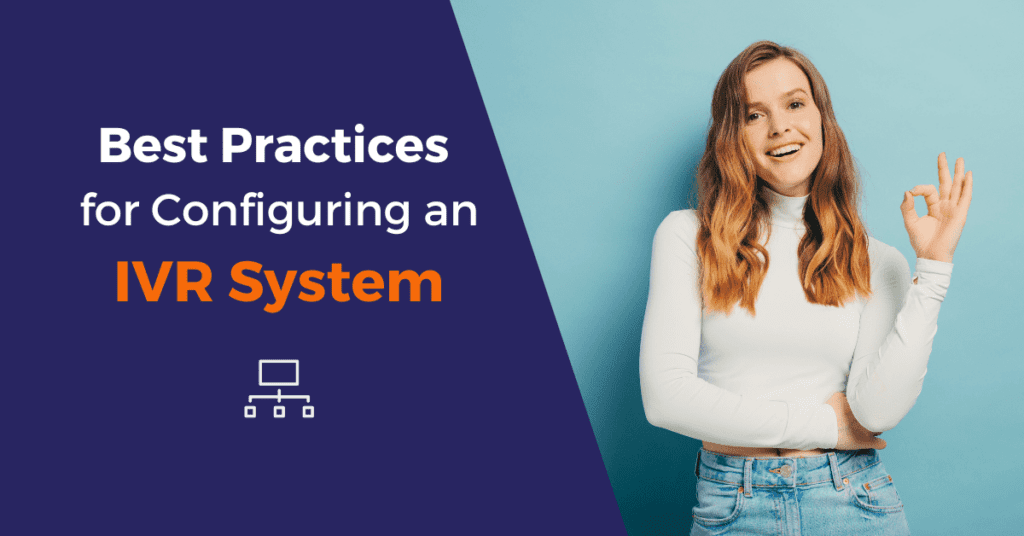
You’ve just successfully implemented a cloud-based contact centre solution to enhance and streamline your customer service capabilities – what’s next? Configuring your customer’s call journey to create the best experience using the ever-important IVR (Interactive Voice Response) system.
An Interactive Voice Response (IVR) system is an automated telephony tool that interacts with a caller, gathers information, and routes the call to the appropriate destination – a specific agent or the most suitable department.
This blog explores the best practices you can follow and implement to ensure your organisation delivers an optimal customer experience through the IVR system.
What is the importance of effectively configuring the IVR system?
The IVR system is often the first point of contact a caller will have with your organisation and can impact your customers’ perception of your brand.
A well-designed IVR system can help manage high call volumes, enable customers to self-serve and reduce average handle time. In contrast, a poorly configured IVR that could be more intuitive can create confusion, leading to frustration and customer attrition.
By configuring the IVR system, your customers can seamlessly navigate through the options provided, creating a streamlined customer experience and improving crucial customer service metrics such as increasing the first contact resolution (FCR) rate.
What are the best practices when configuring an IVR system?
To ensure an optimal customer experience is delivered, here are some industry best practices you can follow when you’re configuring the IVR system:
1. Deliver a clear greeting message: Being the initial touchpoint a customer has when they contact your business, the IVR greeting message must impart clear information. For example, “Hello, thank you for calling Tropical Tourism. We appreciate the time you are taking to contact us. Please be aware this call is recorded for quality and training purposes”. Keeping your greeting message concise yet informative will help establish a positive impression.
2. Utilise a human-like Virtual Agent Voice that reflects your brand: The voice selected can play a significant role in shaping the customer’s experience. Compared to a human voice, a robotic-sounding IVR can appear unclear and may seem unfriendly. Choosing a Virtual Agent Voice that is natural and realistic sounding fosters a sense of ease, which can enhance the overall customer experience.
3. Enable callers to Maintain their Position in Queue (MPIQ): Customer frustration can quickly arise from lengthy wait times, which results in customers staying on the phone listening to messages on hold (MOH) until they are connected to an agent. To help avoid this type of customer dissatisfaction, add MPIQ to an IVR workflow for callers to select the option to keep their position in the queue and hang up the phone. MPIQ is designed for customers to receive a call once their position reaches the front of the queue, alleviating the requirement to stay on ‘hold.’ This can help your business to improve customer satisfaction by enabling customers to gain assistance without needing to stay on the phone.
4. Encourage self-service: Cater to your customers’ preferences who want to resolve their queries by creating self-service workflows. Callers can interact with the IVR system using their own voice or the touch-tone keypad (DTMF tones) to input their selections. Doing so frees up customer service agents’ time, allowing them to focus on other tasks that require specialised skills and knowledge. However, suppose a customer has difficulties with self-service or requires more sophisticated assistance. In that case, it is critical to provide callers with the option to be routed to speak with a live agent at any point throughout the interaction. This will let callers feel at ease that they can still obtain assistance from a live agent even after choosing the self-service route.
5. Don’t make customers repeat information: If you collect information about a customer during the IVR process, ensure this information is provided to the agent when they are connected to speak. Similarly, if a customer needs to be transferred to another agent that is better skilled to handle their enquiry, ensure the call notes are provided to the next agent. In turn, this agent can understand what has already transpired in the call, preventing the customer from needing to repeat information.
6. Design your IVR system with clear-cut menu options: Designing IVR menu options that use irrelevant jargon can cause confusion when callers interact with your organisation’s interactive voice response technology. Instead, it would help if you created the IVR menu options that are simple and easy to understand. A well-designed IVR system will route each call to the end destination fastest. For instance, imagine your business operates a medical practice; the IVR system can be configured using clear and simple prompts such as:

7. Take advantage of reporting and analytic tools: Once the IVR system is configured and functional, monitor performance by utilising reporting and analytics tools. Managers can extract reports to analyse customer interaction data, revealing how well the IVR has been configured by measuring key indicators such as abandonment and call completion rates. Monitoring performance can facilitate managers to uncover problems, such as a point in the IVR journey where callers prematurely end their interaction. Identifying common pain points can be addressed by re-configuring the IVR system accordingly. Setting a cadence to review how well the IVR system is performing can support your organisation to improve your customer experiences continuously.
8. Review your IVR: Conducting a Contact Centre Review can be beneficial to identify blind spots in your IVR. ipSCAPE’s professional service team has decades of experience and can identify opportunities to improve customer experience journeys.
Create exceptional customer experiences by using ipSCAPE’s advanced IVR technology
ipSCAPE’s cloud contact centre solution has an in-built Interactive Voice Response system for users to configure with drag and drop functionality easily. ipSCAPE’s advanced IVR technology provides managers with features that can enhance the customer experience such as adding music, selecting a Virtual Agent Voice, integrating Maintain Position in Queue (MPIQ) into workflows and call-back functionality.
Contact centre managers can create an Intelligent IVR using a Web Services Connector to integrate with an external database such as their Customer Relationship Management (CRM) platform. Applying a Virtual Agent Voice to the Intelligent IVR workflows enables dynamic messages to be communicated to customers, such as an order’s delivery status, a bank account balance etc. This self-service functionality helps organisations reduce their service costs without jeopardising their ability to deliver personalised and engaging customer experiences.
For instance, you can create a workflow that prompts customers to input their order number into the IVR system. Once inputted this, the Intelligent IVR can retrieve specific customer-related details by pulling data from the customer’s profile stored in the CRM. By leveraging text-to-speech functionality, the virtual agent will inform the customer of their order’s delivery status. In doing so, self-service is achieved, which improves operational efficiencies and enables customer service agents to focus on more complex tasks.
Would you like to learn more about applying these best practices to your IVR system? Contact ipSCAPE today to learn more about how ipSCAPE’s cloud contact centre solution and advanced IVR technology can help your organisation enhance customer satisfaction and improve customer service metrics, such as increasing call completion rates.
ipSCAPE is a feature-rich, scalable cloud communication technology solution with advanced integration capabilities. We help businesses connect with their customers through multi-channel communications, including Voice, Web Chat, Email, SMS, IVR and other emerging channels.